Info Tags
Embed almost anything in your 3D Spaces
Generate next-level immersive experiences and traditional marketing collateral at the same time.
Use Info Tags to attach text, links, and multimedia content to specific points in your 3D models.
Info Tags enable you to highlight key upgrades and hidden features simply, without interrupting the experience
Info Tags turn Spaces into a multimedia hub. They’re anchored to points in the 3D model data, so you’re able to add descriptions and embed almost anything – like additional photos, video, or audio files – right in your 3D Space.
You can now showcase far more about a home, giving potential clients even more reasons to be excited by the virtual tour:
Enable users to learn more about the kitchen appliances by linking to product reviews.
Give users the freedom to explore the neighborhood by embedding Street View on the front door or the driveway.
Got a drone video? Let users fly off the back porch and see what lies beyond!
Draw customers’ attention to the special features of each room with an audio narration.
Showcase features,… not just properties

Examples
- Create a virtual open house like no other!
- Post to the MLS, Social Media and Newsletters
- Printable Floorplans with Measurements
- Win more listings
- Make better Impressions
- Save time by avoiding unsuitable property visits
- Create virtual Staging
- Export .obj to Autocad, Sketchup etc
- Essential for demonstrating the potential behind a property.
- Give your customers a virtual experience like no other
- Let your customers know the layout of your locations
- Make your social media offering stand out.
- Tab Content
Tab Content

 ►
Explore 3D Space
►
Explore 3D Space
 ►
Explore 3D Space
►
Explore 3D Space
 ►
Explore 3D Space
►
Explore 3D Space
 ►
Explore 3D Space
►
Explore 3D Space
 ►
Explore 3D Space
►
Explore 3D Space
 ►
Explore 3D Space
►
Explore 3D Space
 ►
Explore 3D Space
►
Explore 3D Space
 ►
Explore 3D Space
►
Explore 3D Space
 ►
Explore 3D Space
►
Explore 3D Space
 ►
Explore 3D Space
►
Explore 3D Space
 ►
Explore 3D Space
►
Explore 3D Space
 ►
Explore 3D Space
►
Explore 3D Space
 ►
Explore 3D Space
►
Explore 3D Space
 ►
Explore 3D Space
►
Explore 3D Space
 ►
Explore 3D Space
►
Explore 3D Space
 ►
Explore 3D Space
►
Explore 3D Space
 ►
Explore 3D Space
►
Explore 3D Space
 ►
Explore 3D Space
►
Explore 3D Space